One big problem that Linux users (especially at AIT) face is that the graphics.h does not work here. So for Computer Graphics assignments, they have turn on the windows machine. SDL or libgraph are good alternatives but change, is what scares them. So here is another method that does not involve the use of any other library of any alien software. I have used plain old dosbox to run TC in linux!
Pre-requisite ;
1. Turbo C is installed in the windows partition.
2. The windows partition is mounted. (by this I mean just open the windows partition in linux. To check whether it is mounted or not, go to "/media" and see if it has you windows partition with some weird alphanumeric foldername. mine is 189C681A9C67F124)
Step 1 :
Download and install "dosbox" on your linux system http://www.dosbox.com/
Ubuntu users type : $ sudo apt-get install dosbox
Step 2 :
Let us assume that you have already installed turbo C in your windows system and it is located at C:\TC. If you haven't, go and do that first and then come back.

All you have to do now is to mount this folder in dosbox.Run dosbox.
This is the default screen of dosbox. Here mount your windows partition containing TC.
Step 3 :
Go to "/media" and note down the weird alphanumeric foldername of your mounted windows partition. It'll be something like this
189C681A9C67F124
Step 4 :
Now mount TC in dosbox. type "mount c /media/189C681A9C67F124" replace this alphanumeric with the foldername you get in "/media"
Step 5 :
open TC now.
Pre-requisite ;
1. Turbo C is installed in the windows partition.
2. The windows partition is mounted. (by this I mean just open the windows partition in linux. To check whether it is mounted or not, go to "/media" and see if it has you windows partition with some weird alphanumeric foldername. mine is 189C681A9C67F124)
Step 1 :
Download and install "dosbox" on your linux system http://www.dosbox.com/
Ubuntu users type : $ sudo apt-get install dosbox
Step 2 :
Let us assume that you have already installed turbo C in your windows system and it is located at C:\TC. If you haven't, go and do that first and then come back.

All you have to do now is to mount this folder in dosbox.Run dosbox.
This is the default screen of dosbox. Here mount your windows partition containing TC.
Go to "/media" and note down the weird alphanumeric foldername of your mounted windows partition. It'll be something like this
189C681A9C67F124
Step 4 :
Now mount TC in dosbox. type "mount c /media/189C681A9C67F124" replace this alphanumeric with the foldername you get in "/media"
Step 5 :
open TC now.
"c:"
"cd tc/bin"
"tc.exe"
you will get the usual TC screen after this


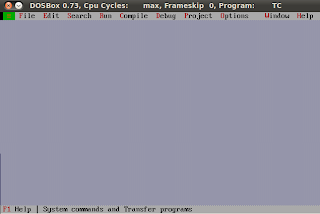
I followed your steps.... But when I wrote a program to draw a circle, compiled it and when I tried to run it, it gives a linker error...
ReplyDeleteSays : undefined symbol initgraph....